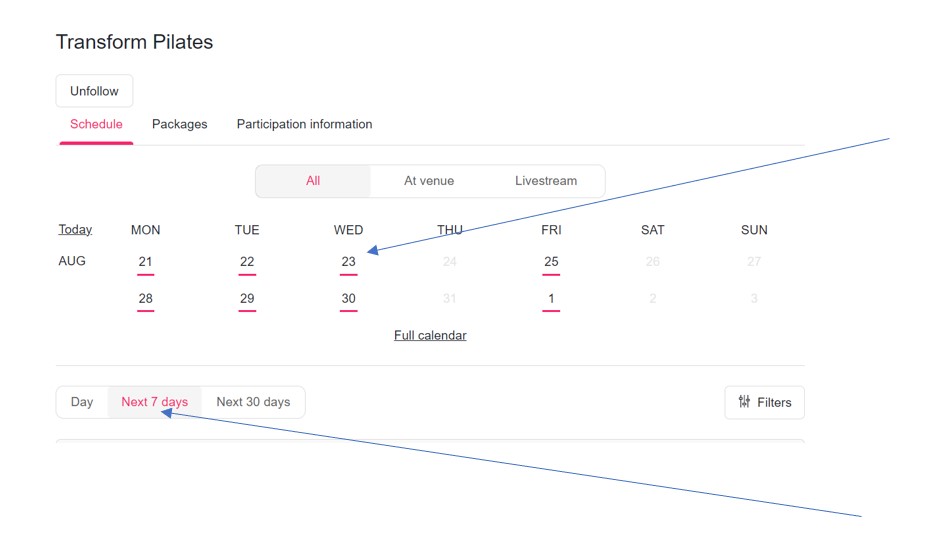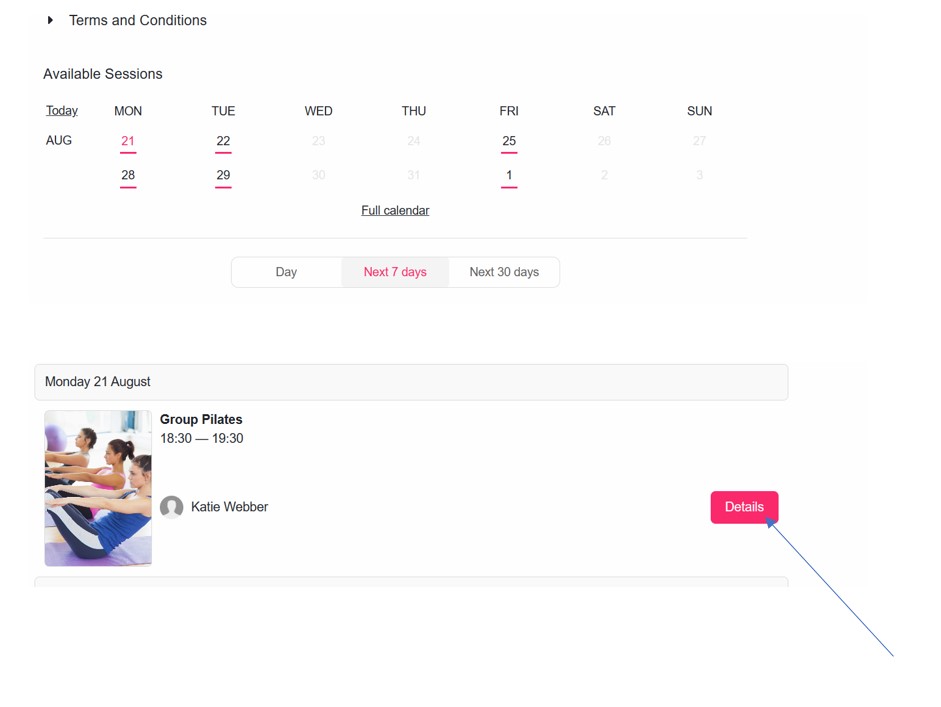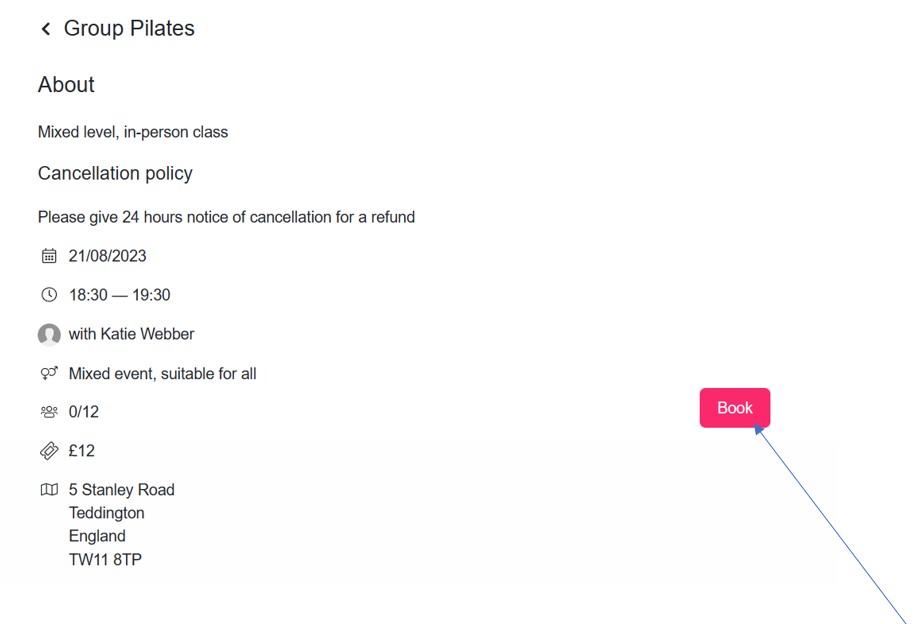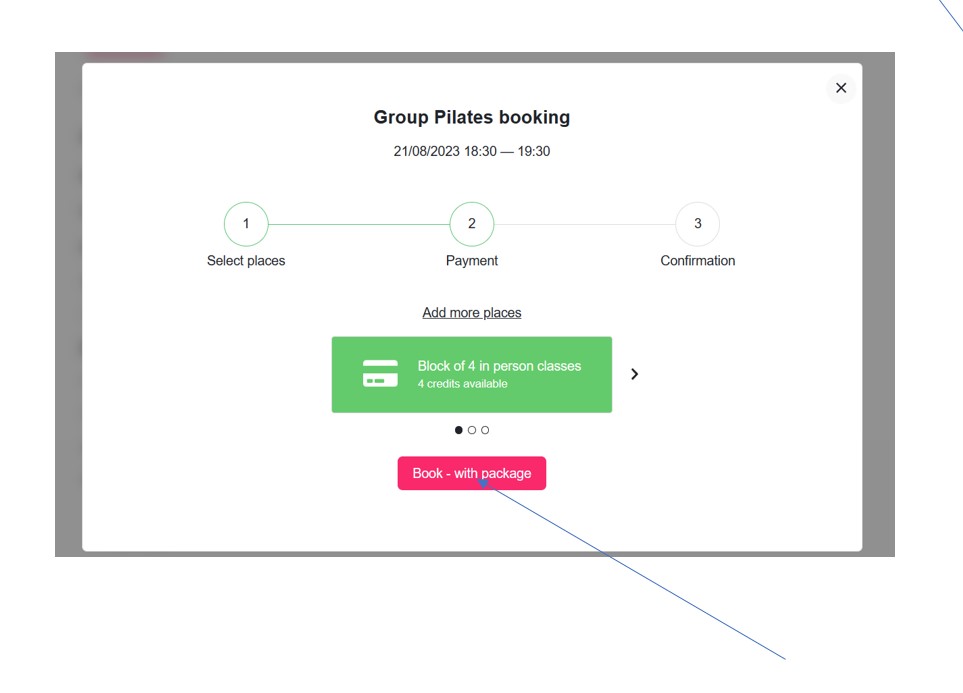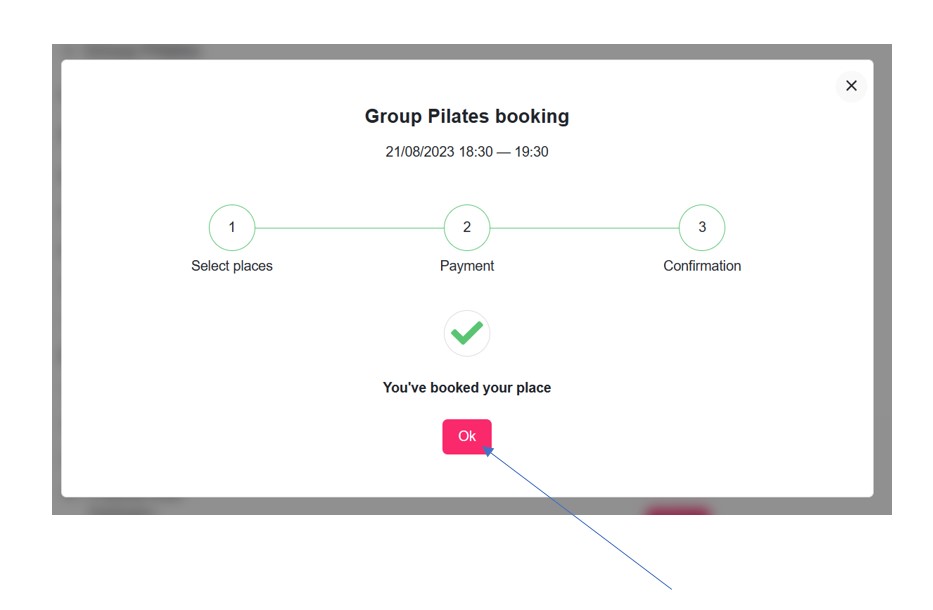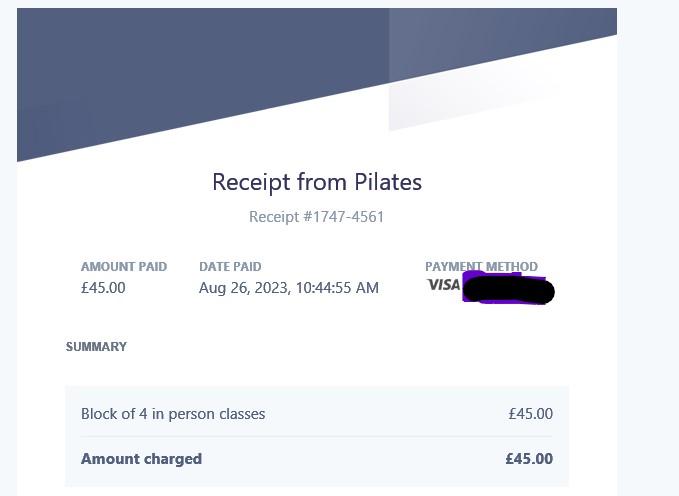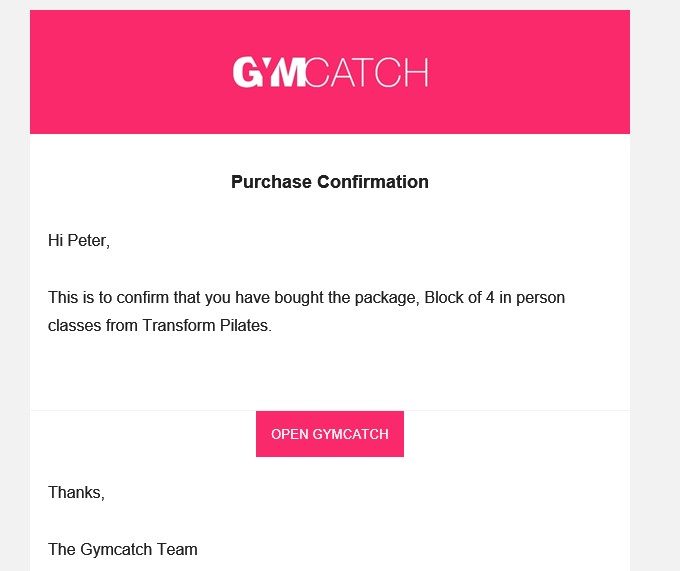BOOKING A CLASS IN GYMCATCH
To book a class please follow the steps below:
1. Select in individual date from the calendar or a range from the options below | |
2. For the class you want select the details button | |
3. Select the book button | |
4. For a block of 4 booking select 'book with package' or select the right arrow for Pay as You Go (& follow the steps from there). If you do not have a block the Pay as You Go option will appear. | |
5. Select OK when confirmed. | |
6. You will receive an email receipt from Stripe | |
7. You will receive an email confirmation from Gymcatch - - see you at the class! |